So you want to get a new tablet, but you don't know where to start. With all the options available, it might seem like a tablet war. Some of the more notable choices include Microsoft's Surface Pro, the Amazon Kindle Fire and the tablet that started it all, the iPad. Each device is tailored to a target audience. But, which one should you get? Here we compare all three to help you make a more informed decision.
 One of the Kindle Fire's major selling points is that it starts at around $49. This means that almost all budgets can afford it, and still get a high-quality device. One thing you'll notice once you turn on the Kindle Fire is its intense brightness. Of course, it was originally designed to be a reading gadget. So, you don't have to worry about eye strain when reading your favorite books and magazines or browsing the web.
One of the Kindle Fire's major selling points is that it starts at around $49. This means that almost all budgets can afford it, and still get a high-quality device. One thing you'll notice once you turn on the Kindle Fire is its intense brightness. Of course, it was originally designed to be a reading gadget. So, you don't have to worry about eye strain when reading your favorite books and magazines or browsing the web.
There are 8 GB and 16 GB versions available. Extra storage can be purchased in the form of a mirco-SD card. You also get access to unlimited Cloud storage on the official server for all books, movies, music, games, and apps purchased via Amazon and for personal documents.
When it comes to reading, you'll notice an improvement in the processor speed. The page turns are quick and ghosting has become minimal. You can get the Kindle Fire in either a 7-inch screen or the HD versions in 6, 8 or 10 inch screens. Furthermore, depending on the version, its weight can range from 0.87 lbs to 1.25 lbs.
Of course, the Kindle Fire uses the Android operating system, and you can purchase apps on the Amazon Appstore. Amazon is now offering Amazon Underground to Fire owners, allowing additional access and free downloads.

 to shopping.rememberstuff.me
to shopping.rememberstuff.me
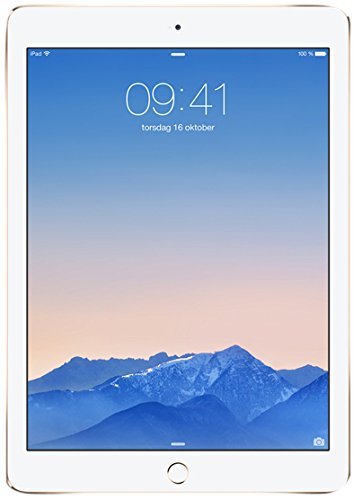 The iPad is the original that started the tablet revolution, along with many other innovative Apple products. When it comes to tablets, the iPad is considered the cream of the crop. But, is it the right tablet for you? The good news is you have many choices.
The iPad is the original that started the tablet revolution, along with many other innovative Apple products. When it comes to tablets, the iPad is considered the cream of the crop. But, is it the right tablet for you? The good news is you have many choices.
Depending on the model, the iPad starts at $499. That is considered a steal for an Apple device. The challenge for Apple is that once you are at the top, there isn't anywhere else to go. With the latest release, the iPad offers a 9.7-inch display, which is even wider than the largest Kindle Fire.
And, each release is usually thinner and lighter than its predecessor. Not to mention, it runs the latest version of iOS. What's great about this operating system is that it is stable, colorful and offers access to iTunes for music, movies, apps and magazines. Also, iOS offers a streamlined experience when it comes to email, social media and web browsing.
Connectivity options include Wi-Fi, Bluetooth 4.0 and 4G LTE. But, it still uses the older 802.11n standard instead of the latest 11ac. Nonetheless, the iPad is considered one of the best tablets to buy.


 If you love Microsoft, then you might check out their Surface Pro tablet. Designed as a laptop or desktop replacement it comes with a wide variety of features. In fact, many former Apple devotees are switching over to the Surface Pro because of its features and performance. Moreover, it runs Windows RT, so it feels like your laptop and/or desktop.
If you love Microsoft, then you might check out their Surface Pro tablet. Designed as a laptop or desktop replacement it comes with a wide variety of features. In fact, many former Apple devotees are switching over to the Surface Pro because of its features and performance. Moreover, it runs Windows RT, so it feels like your laptop and/or desktop.
In addition, the device starts at around $799. Not to mention, you can use its detachable keyboard, which makes it feel like a laptop. It also has a nice high-resolution display and fast performance. Furthermore, you'll enjoy the solid state drive that gives it the performance of faster booting and loading times noticeable from the start. And, you have your choice of the most recent iterations of the Surface Pro 2 and Surface Pro 3. Each have better battery life and are thinner than the first Surface Pro iteration. And, the Surface Pro 3 has a continuously moving kickstand. Also, the Surface Pro 2 has a resolution of 1920 x 1080 pixels vs 2160 x 1440 pixels for the Surface Pro 3 model.


 to articles.rememberstuff.me
to articles.rememberstuff.me