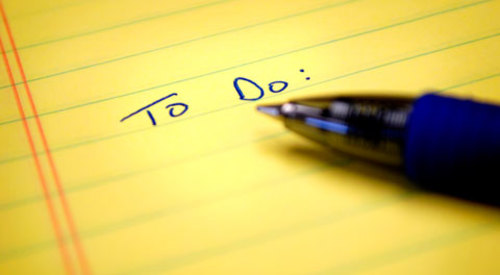
The older I get, the more I realize that it’s important to divide my To Do Lists. Even though in any given day I need to do stuff for work, home maintenance, my kids, or special occasions like pack for a trip, it’s best to keep these lists separate.
That’s because in a given day, different things will happen. There will be a sudden work deadline, so I’ll need to focus on that list. When the kids come home from school, I’ll need to stop other things and help my son focus on a school project. Maybe on a Friday something in the house will break, so that will move some of my work stuff to Monday.
Having the separate lists helps me to focus on just that thing at the time allotted to it, and then when it’s time to switch gears, I can focus on the new list without getting my brain so cluttered and overwhelmed with everything that needs to be done.
Also, it’s easier to be separate because many of the different To Do Lists will have the same basic set up, with some varying items that will be added and deleted over time.
For example, check out what is on the To Do Lists in our family.
Home Maintenance: changing the filter on the heating unit, re-calking the windows and bathrooms as needed, etc.
Yard: trimming the shrubs in the fall, planting the garden in the spring, fertilizing the grass a few times throughout the warm months, repaint the shed, etc.
Deep Cleaning: clear out kitchen cabinets and clean and reorganize, move furniture and vacuum underneath, etc.
Packing for a Trip: get out duffle bags/luggage, pack enough clothes for everyone (shirts, pants, socks, shoes, underwear, etc), grab Ziplocks and include everyone’s toiletries, pack diapers for the baby, get out the “snack tote” and fill with everyone’s favorite travel snacks, etc.
What To Do Lists do you have at your house?
To keep all of these lists organized in one convenient spot, check out Remember Stuff’s To Do List option. It is great for making all of these specific lists and keeping them separate but easy to find and use.
Here is how to make your own To Do Lists:
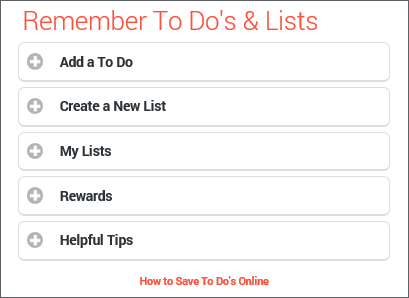
1. Go to www.rememberstuff.me/todo. Here you’ll see lots of options. For an example, we’ll do a Packing List.
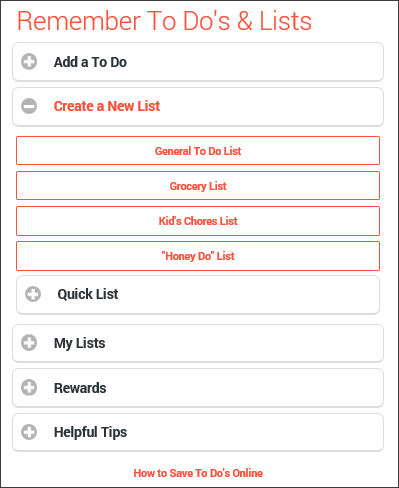
2. Click on “Create a New List” and you’ll see four options. For now click on “General To Do List” to create your own packing list.
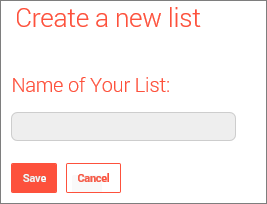
3. You’ll be taken to a new window where you can add the name of your new list. Then click “Save.”
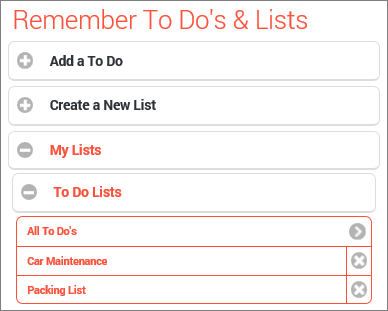
4. Back under the To Do’s & Lists home area, you’ll need to find where your new list is. Just click on “My Lists” and then “To Do Lists” and you’ll see your new “Packing List” and any other lists you have created right there.
Once you create a list, it will already be pre-selected in the dropdown so you can just start adding items. If you want to find it in the future, you can use the dropdown or the expand/collapses blind.
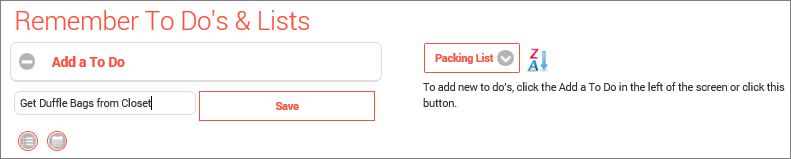
5. Now that you have that specific list selected, it’ll show up to the right of your screen. On the left of your screen, you can start adding the To Do items for this Packing list.
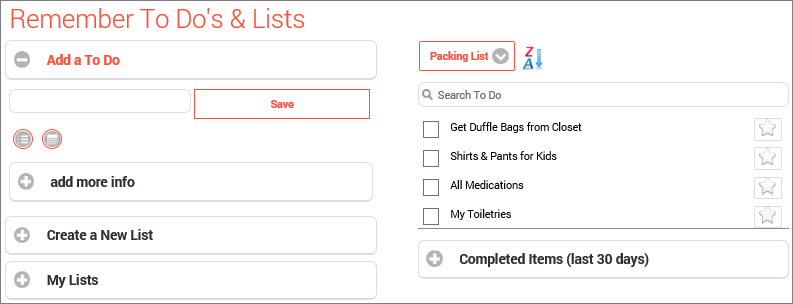
6. All you have to do now is add and add and add! I love this specific list because once I stick it on Remember Stuff, it’s always there. So when we have an upcoming trip, I don’t have to reinvent the wheel—I can just pull up my list. As things change, I can also change the list to better suit our needs.
Back at www.rememberstuff.me/todo, now you can click on My Lists, then To Do Lists, and if you select All To Do’s you can see all of your lists in one spot. On the right you can select the pull down menu to pick and choose which list you want to add to.
If you click on a particular task, there is an option to “Add to Calendar.” This is a great feature because you can not only see the task on your list, but on your calendar as well. Hopefully this will increase your productivity and likelihood of completing the task when it needs to be done.
While you are preparing for a trip, don’t forget to use Remember Stuff’s tool for remembering your favorite restaurants. It’ll make it easy to find where you want to eat before you even arrive! Check it out at www.rememberstuff.me/restaurants.
 to articles.rememberstuff.me
to articles.rememberstuff.me