My fridge is getting full. I don’t mean the inside—I mean the outside.
I am running out of magnets, and I’m running out of paper and crayons. That’s because I have young kids who love to create. With the energy and passion with which they turn out their drawings, you’d think they were among the great artists of the world! At least I think so.
This is almost an everyday thing. They create and they instantly show me. “Look!!!” I feel so honored being the first one who gets to see their masterpieces.
I have four kids—my 9-year-old, who draws schematics of his next invention; my 7-year-old, who has many different versions of Batman; my 4-year-old, who is getting really good at writing her letters and jumbling them all over the page; and my 18-month old, who just likes to eat the paper and run off with the crayons.
So when the fridge exterior is getting crowded and it’s time to clean it up a little, I pull off the artwork and look at it. I smile just as I did when they first showed me.
When cleaning time comes, and I am holding them over the trash can, I feel guilty. I don’t want to get rid of these! Someday, I’ll want to look at these and reminisce—and someday they will, too. These aren’t just doodles, they mark moments in time that we never want to forget.
But, I also don’t want to carry a trunk of paper around, either. With the rate my kids are going, we’re talking a huge trunk for each of them.
Thankfully, at rememberstuff.me, there is a perfect solution to the paper pile of memories — save your child’s artwork online.
It’s so easy. Here are the step-by-step instructions for keeping your children’s artwork digitally archived and easy for you to access anytime:
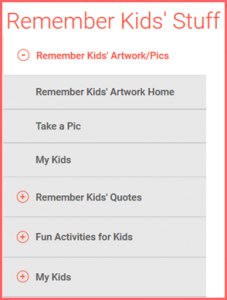
Go to http://www.rememberstuff.me/kids and click on "Remember Kids Artwork/Pics." This is your home page for all things related to your kids’ artwork.
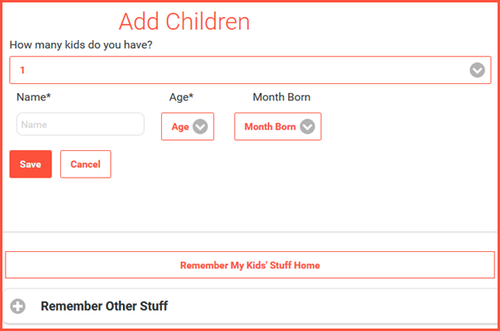
Go to "My Kids" and add each of your children. You’ll be asked for first name, age and month born. (If you’ve done this already, this option will disappear and you’ll see the list of your kids.)
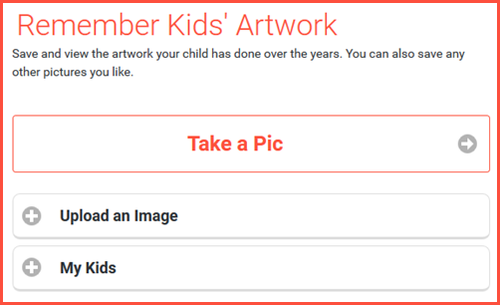
Go back to the "Remember Kids Artwork/Pics" home. There you can select "Take a Pic," so the site can automatically use your computer or device’s camera to photograph the artwork. Or, simply use your scanner and use the "upload image" option, if you prefer.
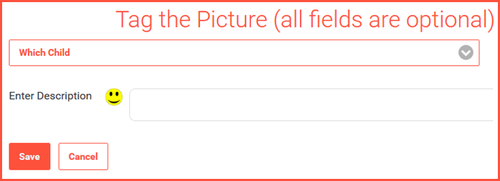
5. Saving an Image & adding Description
When saving an image, Remember Stuff will ask you to select which child created the artwork, and then add a description. We recommend including the age of the child when he or she drew the picture, and any details you remember. The date you added the image to the site will be recorded.
6. Enjoy your child's digital artwork
That’s it! Keep adding and enjoy your very own personal "virtual fridge," as it were, of your children’s digital artwork. It’ll be much more organized and easy to find than a pile of papers. When it’s time to reminisce, you’ll know exactly where to find your children’s masterpieces—just login and enjoy.
While you’re at it, why not add a few of your child’s funny quotes? Check out our page, Remember Kids’ Quotes, and start adding them here. You’ll definitely want to remember these, too!
 to articles.rememberstuff.me
to articles.rememberstuff.me