
Our family hit a big milestone this year—we bought a new minivan. New to us, anyway. It’s actually a 2008, so it does have some miles on it. But it was well taken care of and should take us where we need to go for many years to come.
An important part of owning a car is being proactive with maintaining it. Most people know they need to change their car’s oil every 3 months or 3,000 miles, but do you know how often you should change transmission fluid? How about rotating your car’s tires? And don’t forget replacing the antifreeze.
There is quite a long list of things to take care of on your vehicle. It can get overwhelming to the point that we just forget or ignore that it all needs to get done. And then we are surprised when we have car trouble, and then no money available to get the car worked on.
What if you scheduled maintenance in such a way that made it easy to remember to do it? I just started my own Car Maintenance list and schedule on my Remember Stuff account. You should try it, too. It’s very easy:
1. Go to www.rememberstuff.me/todo.
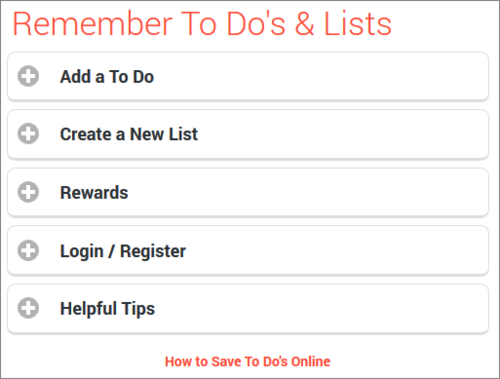
2. Click Create a New List.
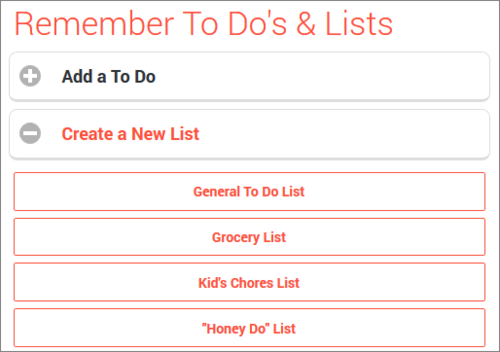
3. Select “General To Do List.”
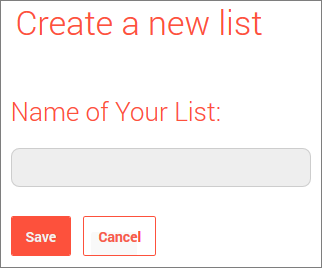
4. Now name your list. I recommend something easy to remember, like “Car Maintenance.” Or if you have more than one car, you could name one list “Blue Toyota” and another list, “White Minivan.”
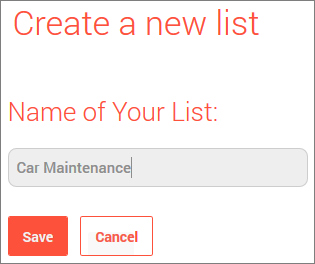
5. On the right side of your screen, can see this To Do List, and on the left side of your screen, you can see where you can add new tasks.
Here is where you want to add all of your car maintenance. This is where you will add a new task, and then you will also select the date you want to complete it.
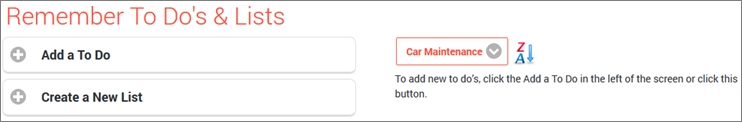
For example, if you just had an oil change today, then schedule one for 3 months from now.
The pop up calendar has two options: save the date for Remember Stuff, and/or click to add separately to your other online calendar, such as a Google calendar.
6. Back on your Remember Stuff calendar, select the date, then type in “Oil Change,” or whatever you want to name the task, and press Save. You’ll see the name and date appear on the right.
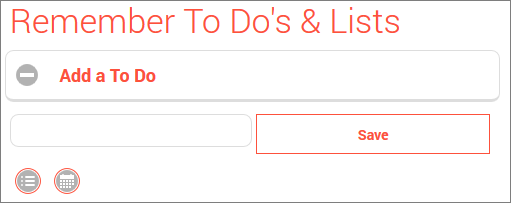
7. Now just keep adding tasks to your list! You can add all your oil changes now, or do them as you go. Whatever makes the most sense to you.
As you complete a task, click to add a checkmark. Isn’t that the best part about a To Do list?
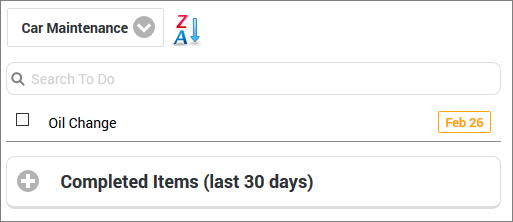
Don’t forget to add tire rotation, transition fluid changes, and other maintenance tasks. To make sure you cover them all, check out a car maintenance list.
There are a few different lists online you can draw from, like this one from the Car Care Council. Based on that list, here is what we recommend:
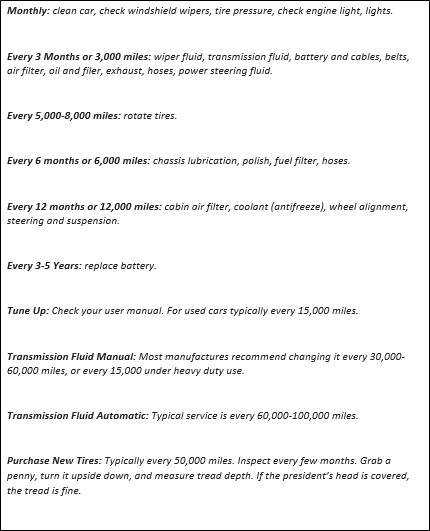
I don’t know about you, but one of the worst parts of owning a car is to keep it clean. So I make sure to schedule in each of my kids to take turns cleaning it out. It’s definitely helped them take more pride in our new minivan.
While we’re talking about chores, why not start a chores list? You could add one for each child. Go to www.rememberstuff.me/productivity, click on Create New List, and add your child’s name and tasks.
 to articles.rememberstuff.me
to articles.rememberstuff.me