
My husband and I are avid watchers of many cooking shows—Martha Stewart Cooking School, Secrets of a Restaurant Chef and America’s Test Kitchen, to name a few. We’ve learned a lot of great tips from these shows, and we love to try the recipes we see.
But when the time comes to start dinner in the kitchen, things get chaotic. I usually put my laptop on the counter and search for the recipe that goes with the episode I watched. Sometimes searching for that recipe takes almost as long as actually preparing it. I have to check with my husband: “What was that dish called? Which show was that on?”
It’s a little disorganized.
I could sign into each cooking show or recipe website and set up a million separate accounts in order to “save” the recipes for when I need them. But, who remembers which recipes are on which sites? And who wants to have all those separate logins? I certainly don’t need more places to remember. I need someone to remember for me! I’d rather just have one place where I can go to find all of them. A sort of online “recipe box.”
Saving Your Recipes All in One Place
Thankfully, there is a great feature on rememberstuff.me called Remember Recipes. If you log in and click on “Remember Recipes,” you’ll see a lot of great options to keep your favorite dishes organized. This is really just what I need to keep track of everything.

Under “Remember Recipes” you’ll see these things:
- Remember a Recipe
- Find a Recipe
- My Recipe Lists & Tags
- My Recipes
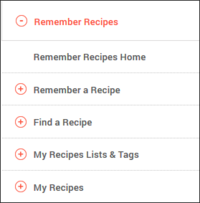
Let’s go through each of these one by one.
Remember a Recipe
Click to expand and you’ll see how you can add recipes from your own collection, or from the web.

Option 1:
If you find a great recipe online, click on “enter a link/URL.” For many of the more popular cooking sites, when you add the link, Remember Stuff will actually “grab” the info and organize it into your recipe section for you. The ingredients and instructions will be pulled into your Remember Stuff recipes so you can utilize the full info right there.
For example, I saw a great recipe over on Food Network’s site—Rachel Ray’s Pork Chops with Dijon Glaze. I simply copied the URL and pasted it in “enter a link/URL,” and Remember Stuff pulled the photo, ingredients, and instructions into my Remember Stuff recipes for me! It also saved the link, so I know where the recipe came from, and it makes it easy for me to refer to if needed.
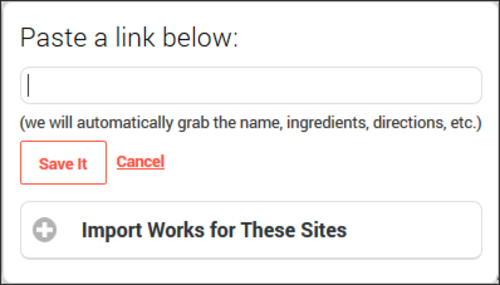
Do you have any recipes you have found online at websites like Food Network or AllRecipes or other popular sites? I highly recommend that you go copy the URLs and add them to your Remember Stuff recipe area. Then watch as the recipe and photo are imported. It’s quick and easy and so organized!
Option 2:
If you have a great family recipe, you can type it in manually and even add a photo. This is a great way to have a digital copy ready to use, right along with all of your other favorite recipes!
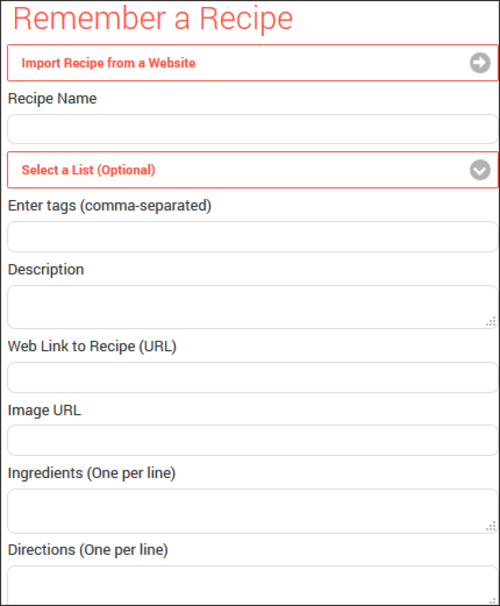
Find a Recipe
Click to expand and you’ll see how to find recipes from your friends or from the web.
Option 1:
If you click on My Friends’ Recipes, you can see recipes that your Facebook friends have saved (you must login using Facebook for this feature). This is a great time to “invite friends” to Remember Stuff, so you can more easily share recipes!

Option 2:
If you click on Search Recipes, you can focus your search on any number of categories, and Remember Stuff will pull up some good ones for you. For example, type in “chicken dinner” and it will automatically find recipes only. This feature utilizes Google search but points you only to the best recipe sites online! I love that.
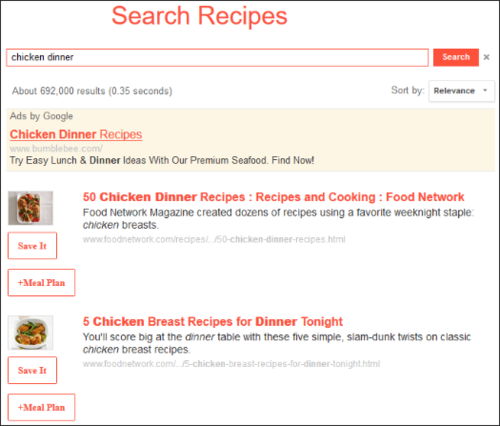
My Recipe Lists & Tags
Once you have some recipes in your Remember Recipes area, you’ll want to categorize them. For example, Breakfast Recipes or Chicken Dinners. However you want to categorize them, Remember Stuff makes it really easy to organize them.

To add a tag or a list, simply click on one of the recipes in your Remember Recipes area, and at the top by the name of the dish, you’ll see “Edit It.” Click on it and you’ll see two options:
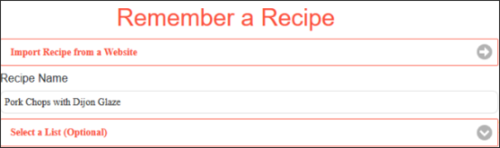
Option 1. Select a List
Click here and in the pull down menu you’ll see the option to “create” a list or select from the list you have created. I like to think of lists as categories in a cookbook, like breakfast, lunch, dinner, or even Dinner – Pork, or Dinner – Chicken. I try to think of how I would search; typically I have a meat or main ingredient and then search for a recipe from that.
Option 2. Enter Tags (comma-separated)
Here, for my Pork Chops with Dijon Glaze recipe, I could write pork, 30 minute meals, or anything I want. Scroll down and select “Save.” That’s it! Now repeat with your other saved recipes. After you “tag” each recipe, you can then click on “My Recipe Lists & Tags” and it will expand to include all of the tags you have used. This makes it very easy to find exactly what you need, when you need it!
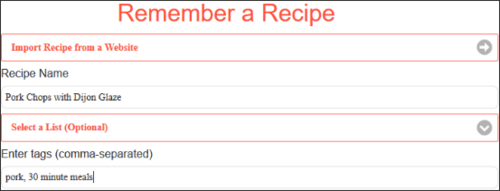
Once you are done adding a tag or list to a recipe, scroll to the bottom and “Save.” That’s it! Now repeat for all the recipes you have. As you add new recipes to your Remember Stuff Recipes, don’t forget to add tags and lists to make them easier to retrieve right when you need them!
With all these great features, I can’t wait to get all of my recipes organized and all in one place online. The next time I watch a cooking show, you can bet my laptop will be by my side, with rememberstuff.me open and ready to grab recipes that my husband and I are itching to try.
 to articles.rememberstuff.me
to articles.rememberstuff.me